The following exercises are for beginners who are unfamiliar with the Roman Alphabet
Basic Handwriting
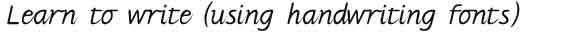
Handwriting: 01 | 02 | 03 | 04 | 05 | 06 | 07 | 08
- copying single and joined small case letters a - g
- copying single and joined small case letters h - n
- copying single and joined small case letters o - u
- copying single and joined small case letters v - z plus 7 short words
- copying short words (cursive script) - minimal pairs
- copying sentences about the learner's host family (some substitution)
- copying & producing words for clock times
- copying & producing words for days, months, seasons & time of day
Basic Reading
Reading: 09 | 10 | 11 | 12 | 13 | 14 | 15
- reading upper & lower case letters of English Alphabet. Linking exercise
- four more linking exercises e.g. linking G to g; B to b; A to a.
- linking letters of the English Alphabet with the same sound: e.g. a--H--k
- Daniels & Diack's Visual Discrimination Test: matching letter strings
- Visual Discrimination Test: matching word strings
- transcribing the learner's pronunciation of upper & lower case letters
- transcribing the learner's pronunciation of number symbols and words.
Basic Spelling & Phonology
Guidance for Teachers
Designing handwriting practice materials for your learners
Click here for a template which will give you six sets of triple ruled lines for handwriting practice contained on one A4 sheet.
Embedding handwriting fonts into JPG images to use on websites
You can also download two useful handwriting fonts: JARMAN [DOWNLOAD] and JARDOTTY [DOWNLOAD] as non-commercial freeware.
I used the JARMAN font on this website to produce the handwriting practice exercises:
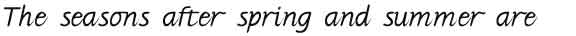
The JARDOTTY font allows learners to trace texts by joining up the dots.
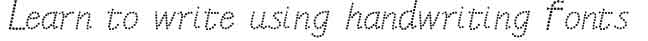
These fonts will work under both Windows and Mac operating systems (i.e. in Microsoft Word or Pages) if you manage to move the downloaded fonts into the appropriate font folders.
To get them to display on a website, you need to embed your JARMAN or JARDOTTY as a layer of TEXT within a GRAPHIC IMAGE.
To do this, choose FILE and NEW within a graphics application such as Adobe's Photoshop Elements. The default setting is usually a white background. Set the WIDTH as 9 inches, the HEIGHT as 0.5 inches and the RESOLUTION at 72 dots per inch. This will give you a white strip i.e. a graphic image into which you can embed a layer of text. Select the TEXT icon and set your handwriting Fonts (e.g. Jarman 30 point or Jardotty 24 point) within the graphics application where your white strip is displayed. Add just one line of text. Select 'FILE' and 'Save for Web' and save as a low-quality JPG file.
To produce the graphic content for a handwriting web page which will print onto a single sheet of A4, you will need no more than seven of these strips or graphic images, each with one line of text (in your handwriting font) embedded.
7 lines of text is quite enough to occupy learners in need of basic handwriting practice for a good session.